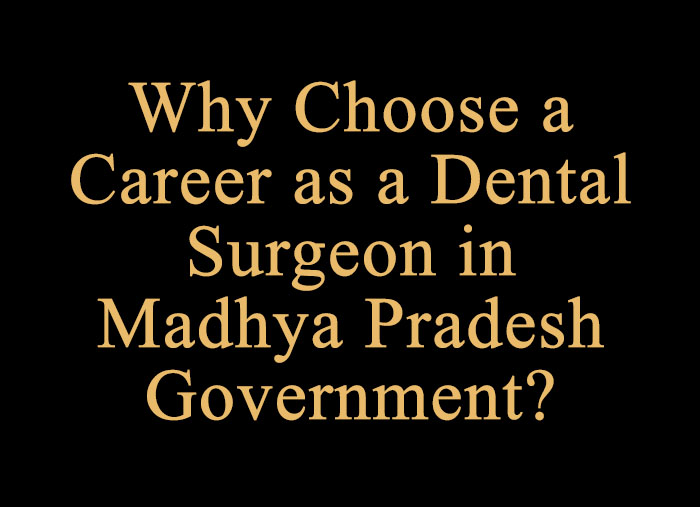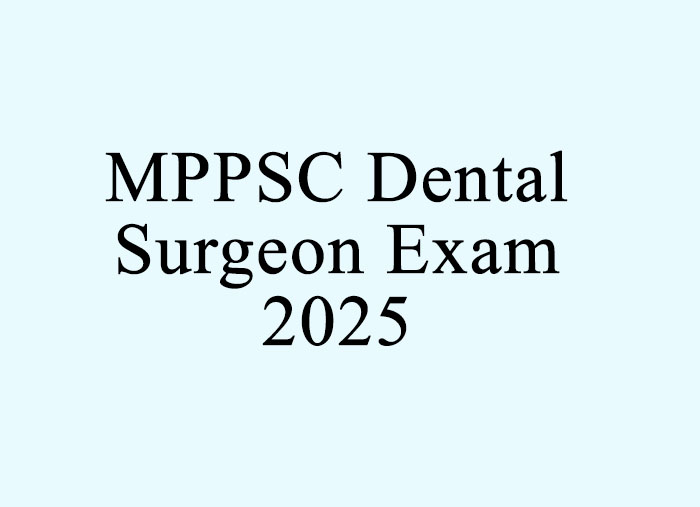- NEED HELP? CALL US NOW
- +919995411505
- [email protected]
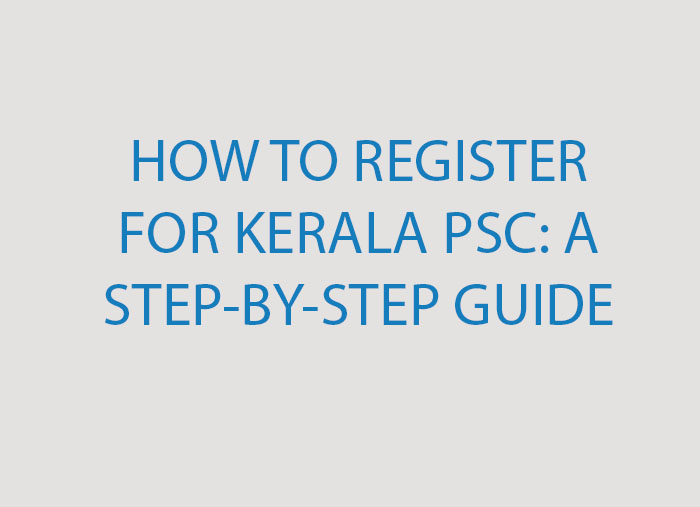
Registering for the Kerala Public Service Commission (KPSC) is a straightforward process. Follow these steps to ensure a successful registration.
1. Visit the Official Website
Start by navigating to the official KPSC website: www.keralapsc.gov.in . This site serves as the primary hub for job notifications, examination schedules, and the registration process. For creating a new registration click the link one time registration and press sign up button. Registered users can login to their profile using the the link – login
2. One-Time Registration Process
For new candidates, the registration process consists of five steps:
Step 1: Personal Details
Step 2: Communication Details
Step 3: Upload Photograph
Step 4: Upload Signature
Step 5: Preview and Submit
To begin, go to the home page of the Kerala PSC official website. Click on the “One Time Registration” link. A new login page will appear; click on “New Registration” to start.
Step 1: Enter Personal Details
In this step, you will need to provide the following information:
- Name
- Date of Birth
- Gender
- Father/Mother’s Name
- Religion
- Caste
- Identity Card (use Aadhar number)
After entering your details, create a unique User ID and password, then proceed to register.
Step 2: Login
Once you’ve completed the first step, log in using your User ID and password. You can then complete the remaining steps. Here, you’ll see all five steps, and you will have the opportunity to rectify any
mistakes made in the first step. After reviewing your details, click on “Save & Proceed.”
Step 3: Communication Details
In this step, enter your email address, contact details, and mobile number. Click on “Save & Proceed.”
Step 4: Upload Photograph
You will need to upload a digital photograph that meets the following specifications:
- Maximum size: 30 KB
- Image dimensions: 150W x 200H px
- Image type: JPG
Your name and the date the photo was taken must be inscribed (in two lines) in black text on a white rectangular background at the bottom of the photograph.
Step 5: Upload Signature
Upload a scanned image of your signature on good quality white paper using blue or black ink. The specifications for the image are:
- Maximum size: 30 KB
- Image dimensions: 150W x 200H px
- Image type: JPG
Step 6: Preview and Submit
In this final step, you can review all the details you’ve entered. If you find any mistakes, you can correct them here. Candidates can also take a printout of the registration details for future reference. Once everything looks good, click the submit button to complete your registration.
After Registration
Once you have successfully registered, you can log in to your profile and apply for your desired posts as notifications are released.